hexo-next访客统计

设置 leancloud
注册 leancloud ,并验证邮箱。
打开控制台,点击 “创建应用”,这里的”应用名”自定义。
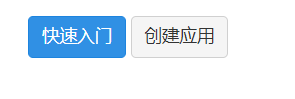

- 点击”存储”,新建 class。这里的class名称必须是”Counter”。为了让统计准确,这里 Counter 的权限设为 “无限制”


- 选择 “设置” –> “应用key”。记录 “App ID” 和 “App Key” 的内容

设置 _config.yml
- 编辑 next 主题配置文件 _config.yml,搜索关键字 “leancloud_visitors” 并修改成如下内容:
1 | leancloud_visitors: |
- 开启 web 安全
此时的 AppID 以及 AppKey 是暴露在外的,为了保证自己的博客安全,建议开启 leancloud 的”Web安全选项”。在 “设置” –> “安全中心” –> “Web 安全域名” 中添加自己的域名。

- 最后 “Leancloud访客统计插件” 存在漏洞。
当你上传配置并登录网页后,文章下面标题会出现如下报错:
1 | Error: 阅读次数:Counter not initialized! See more at console err msg. |
- 解决方法
- 将 “security” 选项设为 “false”。修改后的内容如下:
1 | leancloud_visitors: |
根据大神的博客,手动修复漏洞。
reference
- 本文标题:hexo-next访客统计
- 本文作者:9unk
- 创建时间:2019-08-31 20:29:25
- 本文链接:https://9unkk.github.io/2019/08/31/hexo-next-fang-ke-tong-ji/
- 版权声明:本博客所有文章除特别声明外,均采用 BY-NC-SA 许可协议。转载请注明出处!